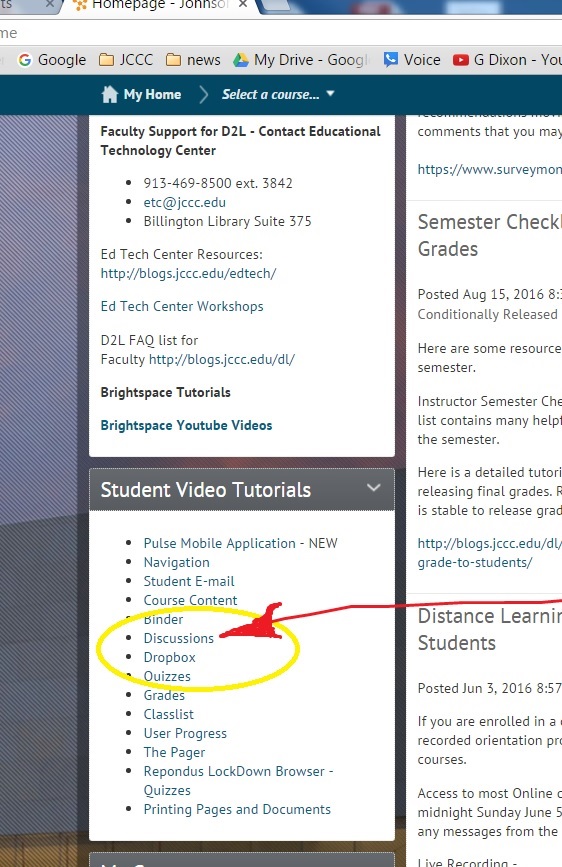For those students who are new to using online systems, somethings can be counter-intuitive, so I advise you to watch some of the tutorials.
The icebreakers are in D2L, the Learning Management System (LMS). I’m guessing you are new to the whole online LMS experience. When you log in to D2L at first (located BEFORE you get to my course) there is a menu on the left hand side mid-way down .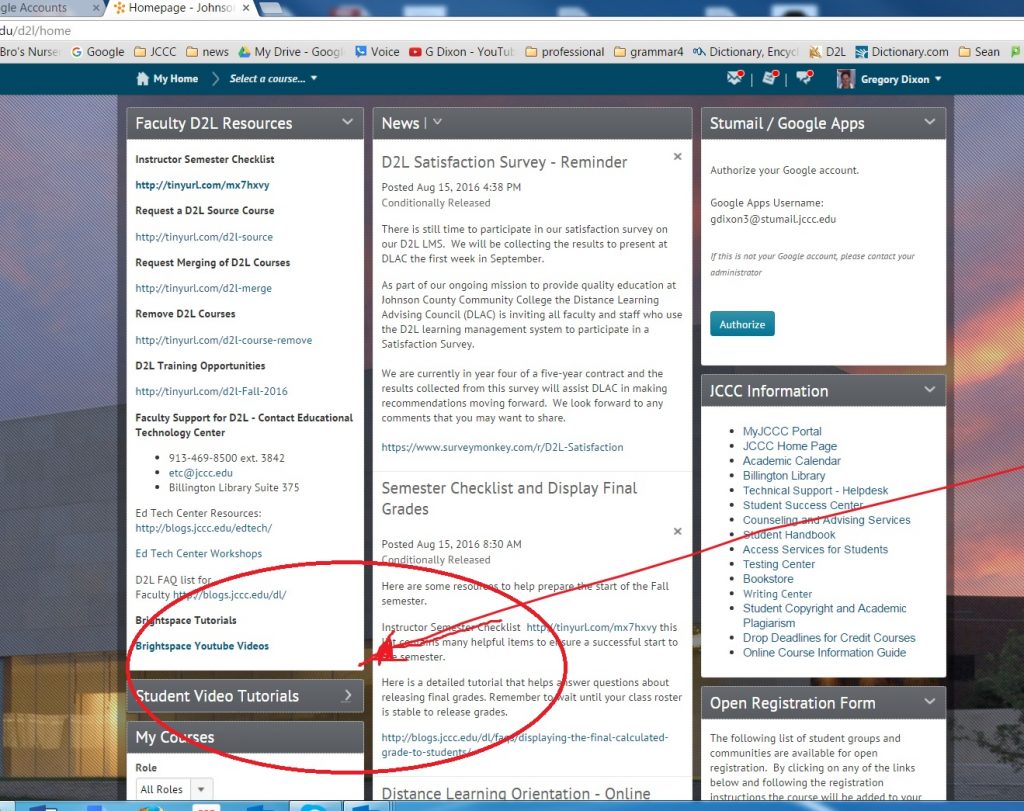
Click on that Student Video Tutorial and get the drop down menu which will look like this
Watch the video. If you are new to D2L and the Learning Management System I strongly urge you to also familiarize yourself with the video tutorials on Navigation, Course content, and Grades. If you have any questions after viewing the tutorials, be as specific as you can when you ask follow up questions.
I will try to check email tomorrow, but my weekends can be unpredictable.
Prof D.