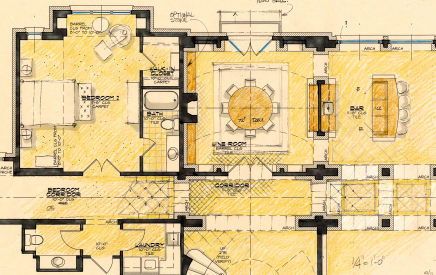Use two triangles to draw parallel lines that aren’t a standard angle. Use a marker dot on one of the triangles to equally space the lines.
Drafting, Modeling and 3D Printing with Lydia Sloan Cline
Hand drafting for Interior Design, SketchUp, Autodesk 123D and MakerBot