Do you have an argumentative paper, or you need a current topic to tackle for an assignment? One series of books we have, Opposing Viewpoints, was made just for that.
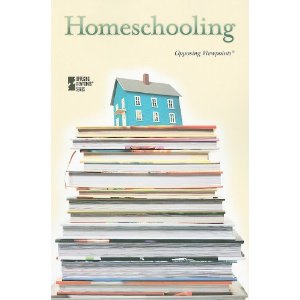 Today’s Book of the Day, Homeschooling: Opposing Viewpoints, edited by Noah Berlatsky, is a collection of scholarly articles and news sources portraying both those in favor and those against homeschooling. This is how all of the books are set up, and also how the companion database is portrayed (must have campus login for database). The books are on the shelves, just do a title search for “Opposing Viewpoints” in our catalog (or click here and I’ll do it for you. We’re cool like that). If you’ve never checked out the series before, I highly recommend it. It’s a great place to get started for a lot of different assignments you’ll get across different classes.
Today’s Book of the Day, Homeschooling: Opposing Viewpoints, edited by Noah Berlatsky, is a collection of scholarly articles and news sources portraying both those in favor and those against homeschooling. This is how all of the books are set up, and also how the companion database is portrayed (must have campus login for database). The books are on the shelves, just do a title search for “Opposing Viewpoints” in our catalog (or click here and I’ll do it for you. We’re cool like that). If you’ve never checked out the series before, I highly recommend it. It’s a great place to get started for a lot of different assignments you’ll get across different classes.

/mc.gif&client=johnsonh)