Microsoft Office
Microsoft 365 Applications (formerly Office) is available to JCCC faculty, staff, and students to download and install on your personal computer for free through the Microsoft Campus Agreement. You can install the latest versions on Windows machines, Macs, and mobiles and can install on multiple devices.
The Technical Support Center has additional information available information on accessing and and installation of Office 365
Technical Support Center Employee Software
To install, simply login to Microsoft with your JCCC email and password here: https://login.microsoftonline.com/
In the upper right corner, click on the Install Apps button. A file will download and should trigger the installation process for your computer. If it doesn’t trigger automatically, navigate to your Downloads folder and double-click the new file.
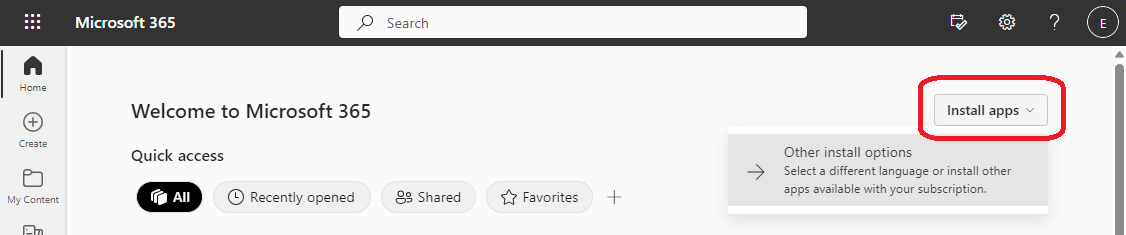
Find other helpful posts about Microsoft Office on our website!

