Learning Objectives
By the end of this lesson, you will be able to:
- Upload a work to the UH OER Repository
Sharing back OER that you have created or used is an important part of the content life cycle. The UH system institutional repository (IR) has a section specifically devoted to hosting OER used by UH faculty, staff, and students, in which we encourage you to deposit open content there. If it has an open license and has been considered or implemented for instructional purposes at UH, we want it in our IR.
Upload Process
The process for submitting content to the UH OER Repository has been documented in the following guide:
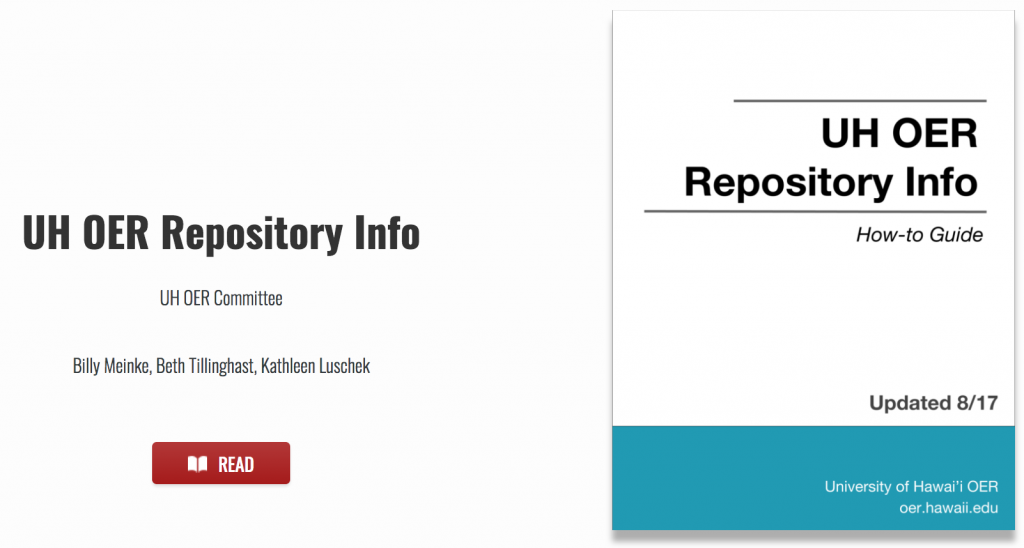
The uploading process consists of two parts:
- Preparing your content for submission
- Submitting your content to the repository
Preparing Content for the OER Repository
As you prepare to submit content, you will need to do the following:
- Locate the appropriate repository Sub-community or Collection
- Locate relevant keywords and other metadata to your submission
- Gather all files needed for the submission
- Select the appropriate Creative Commons (CC) license for the submission
All of above important information and metadata will be required by the submission form, so it’s best to get these things together ahead of time.
Submitting Content to the OER Repository
The actual submission process includes the following:
- Create a new submission in the UH OER Repository
- Place the content in an appropriate Sub-community or Collection
- Include descriptive metadata in the submission form
- Check the status of a completed submission
Submissions to the OER repository are moderated to ensure that accurate metadata is a part of all uploads. Over time, the pool of UH OER will grow to include hundreds or thousands of titles, all available for reuse by UH faculty and beyond.
Share Your Submission
For benchmark completion of this chapter, please notify us of your deposit by filling out this form:
https://goo.gl/forms/3LZQGwgahii3xbQD2
(Note: You will need to share your submission link, so don’t close your browser tab before completing the form!)

