The wait is over! Due to the tireless dedication of a student/friend, there is now an easy-to-use and linguistically accurate app for learning Egyptian Hieroglyphs. After I lamented (i.e. complained) for several months about the dearth of digital interactives for learning hieroglyphs, James agreed to create a revolutionary new app. You can find Middle Egyptian Hieroglyphs by James Terry on iTunes: https://itunes.apple.com/us/book/id1104797752
(At this time, you must have an Apple device to be able to purchase and use the app. System requirements= an iPad with iBooks 2 or later and an iOS 5 or later; an iPhone with iOS 8.4 or later; a Mac with OS X 10.9 or later.)
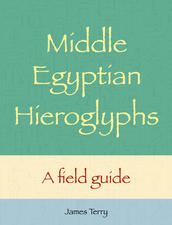 This field guide is intended to be an easy reference guide to learning a variety of hieroglyphic signs including uniliterals, biliterals, triliterals, and determinatives. Signs can be accessed by shape, classification, or Gardiner number.
This field guide is intended to be an easy reference guide to learning a variety of hieroglyphic signs including uniliterals, biliterals, triliterals, and determinatives. Signs can be accessed by shape, classification, or Gardiner number.
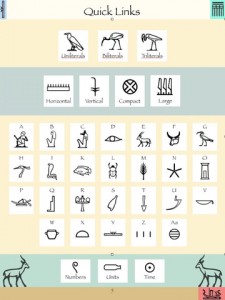 The Quick Links page is very helpful. It can be accessed either from the Table of Contents or by clicking the turquoise box with the serekh in it which is located at the top right corner of each page. From the Quick Links page, you can search by classification of sign (uniliteral, biliteral, or triliteral), shape (horizontal, vertical, compact, or large), or by Gardiner sections (A for male humans, B for female humans, etc.). There are three additional buttons at the bottom of the page for other useful signs regarding numbers, units, and time.
The Quick Links page is very helpful. It can be accessed either from the Table of Contents or by clicking the turquoise box with the serekh in it which is located at the top right corner of each page. From the Quick Links page, you can search by classification of sign (uniliteral, biliteral, or triliteral), shape (horizontal, vertical, compact, or large), or by Gardiner sections (A for male humans, B for female humans, etc.). There are three additional buttons at the bottom of the page for other useful signs regarding numbers, units, and time.
Another key feature are the color-coded boxes in the corners for easy navigation. In the upper left, there is a scroll inside a blue field. This is the “info” button. Clicking the scroll on any page instructions you on how to access the information on that page. At the bottom right, there is a boat inside a red field. This is the “Table of Contents” button; clicking this will return you to the TOC. Clicking the turquoise box with the serekh in it which is located at the top right corner of each page will return you to the Quick Links page.
 The biliteral signs page allows students to search either by the first letter in the biliteral or by the second letter in the biliteral. in this screen shot, the highlighted box has popped up because the s- has been selected as the first letter of the biliteral pair. The box then lists the biliterals that begin with s.
The biliteral signs page allows students to search either by the first letter in the biliteral or by the second letter in the biliteral. in this screen shot, the highlighted box has popped up because the s- has been selected as the first letter of the biliteral pair. The box then lists the biliterals that begin with s.
 If a student selected the “O: Structures and Parts” page, the signs are shown with the prefix “O” then their number. Clicking on any of these signs will activate a pop-up box with the identification of the sign and pertinent information (including transliteration and variants).
If a student selected the “O: Structures and Parts” page, the signs are shown with the prefix “O” then their number. Clicking on any of these signs will activate a pop-up box with the identification of the sign and pertinent information (including transliteration and variants).
Not only is this the first academic hieroglyphic learning app (to my knowledge), it is logically arranged and visually appealing. Make sure to take note of the hieroglyphic art that illuminates many of the pages. We hope this will be of great use to students learning hieroglyphs without a qualified instructor, college and university students, the intellectually curious, as well as professors/instructors looking for a user-friendly, fun, and interactive way to brush-up on their hieroglyphs. Enjoy!

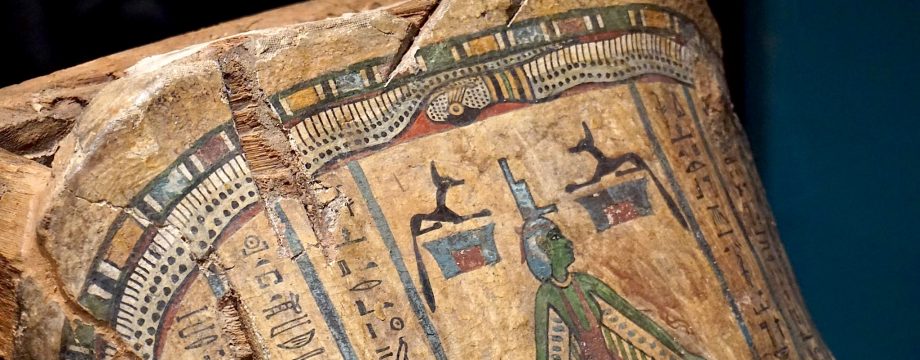
4 Responses to App for learning Egyptian Hieroglyphs: the wait is over!