Tip! Canvas Assignment Availability
All Canvas assignments (including graded discussions and quizzes) have settings which determine their availability for interaction: availability when, and to whom. The default values for the “to whom” setting cover so many assignment situations that many professors go along way without confronting how the setting works, except by accident. But it controls the whole matter of availability for an assignment.
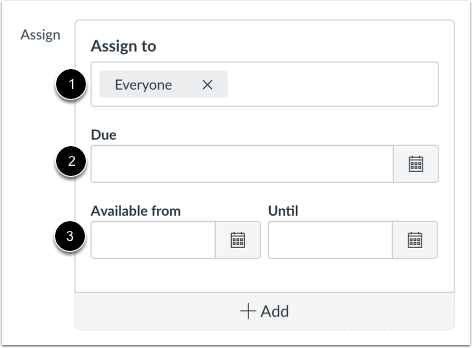
The availability settings are grouped together at the bottom of an assignment’s details in blocks which are collectively labelled “Assign”. Most professors are familiar with these blocks as the place to set due dates, and also hard cutoff (or “Until”) dates. But the very first field in each block also determines for which students the assignment exists and is their responsibility.
By default, the “Assign to” field is set to “Everyone” — that is, all students. So there’s only one of these blocks per assignment, as the same values apply to everyone. But the “Assign to” field can be used to create what are called “selective assignments”, in two ways.
First, “Everyone” in the single block’s “Assign to” field can be replaced with any number of specific students. This will mean that the assignment only exists for them, and in the grade column for the assignment only those students listed will have boxes enabled for grades.
Second, the “+Add” button below the last (or only) block can be used to create additional blocks. Each block must have mutually exclusive values in its “Assign to” field. That is, “Assign to” for two blocks cannot include the same students. The “Everyone” value stops being available (because it would violate this rule) and is replaced with an “Everyone Else” value.
The great use for this is to accommodate students who legitimately cannot complete an assignment during the same window of availability which is otherwise required. One block can specify such a student in its “Assign to” field with dates in the date fields which are appropriate to that student. The other block can specify “Everyone Else” with the dates set as otherwise required.

