Tip! Provide additional time or attempts for Canvas quizzes
If you have set a time limit on your quiz, you can grant access for extra time. If the student hasn’t taken the quiz, the extra time will be added to the student’s initial attempt and additional attempts.
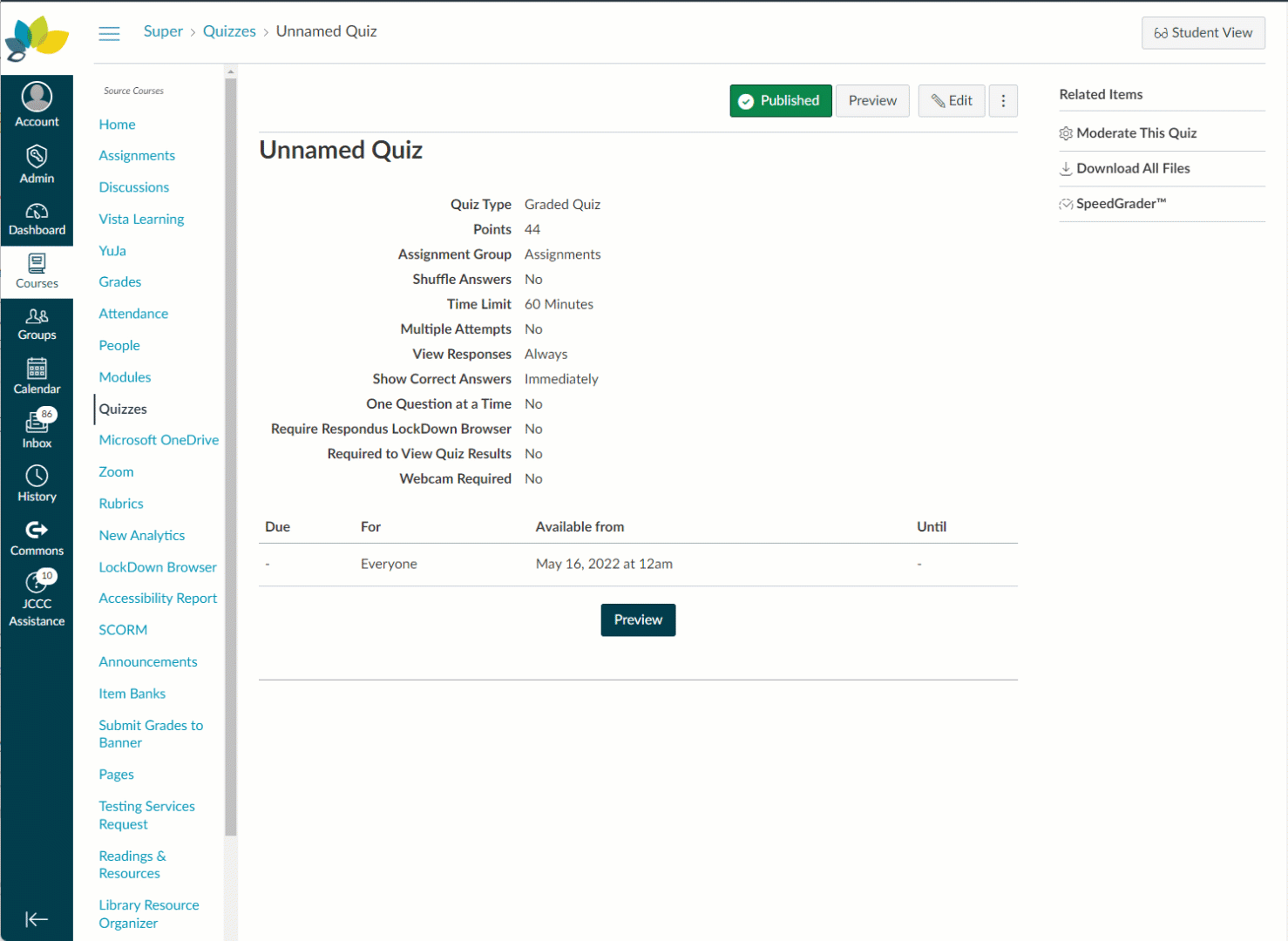
You can also grant access to an individual student, several students, or the entire class to have extra attempts on a quiz. If your quiz is locked, you can also manually unlock the quiz for a student, even if the student has not yet taken the quiz.
You can add extra attempts through accessing student quiz results or moderating the quiz.
Once I publish a timed quiz, how can I give my students extra time?
Once I publish a quiz, how can I give my students extra attempts?

