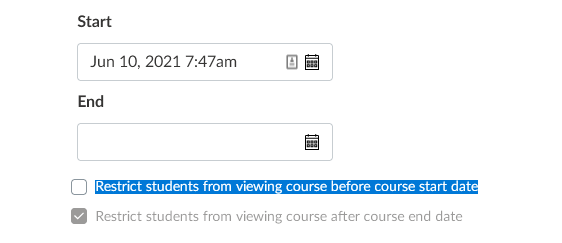Tip! Let Students into a Canvas Class before Day One
For any number of reasons, a professor may wish to give students access to their section’s Canvas space before the official first day of a term.
In each Canvas section, under “Settings” and “Course Details” there are two fields setting the start and end dates for that section in Canvas. The values are set to match the term to which the section belongs, when the section is created in Banner (the college’s big central database).
The Canvas start and end date fields are fields which a section’s professor can edit. However, every time there is an enrollment change — for example, because a student adds or drops the section — the same process which updates the Canvas section’s roster to match the Banner roster also updates the Canvas section’s dates to match the Banner dates.
This means that a professor can open a Canvas section early, but there’s a significant chance that by the time a student tried to take advantage of it being open, Banner might have closed it again — especially because enrollment changes are most frequent in the days before and just after a term starts.
The situation isn’t hopeless, however. Immediately below the start and end date fields is a check box labelled “Restrict students from viewing course before term start date”. By default, this box is checked. A professor can remove the check, effectively providing students the ability to “view” the section and its contents before the start date. We sometimes refer to this state as “read-only”: the section will show on an enrolled student’s “Course List” and enrolled students can navigate through any published content in the section. What they still can’t do (until after the start date) is interact with the content: no assignment submissions, discussion postings, quiz attempts, etc.