Single Sign-On Changes
Most of us barely notice single sign-on even though we use it daily to login to our various applications on campus. Effective August 2023, JCCC will start switching our SSO system from the current CAS System to a Microsoft one. We’re all familiar with the login since we use it daily as well, but now it will be linked to our Canvas, MyJCCC, and Google accounts. Microsoft can offer better security than the previous system and it will eventually eliminate the need for having two different sign-ons.
Here’s what you’re used to:
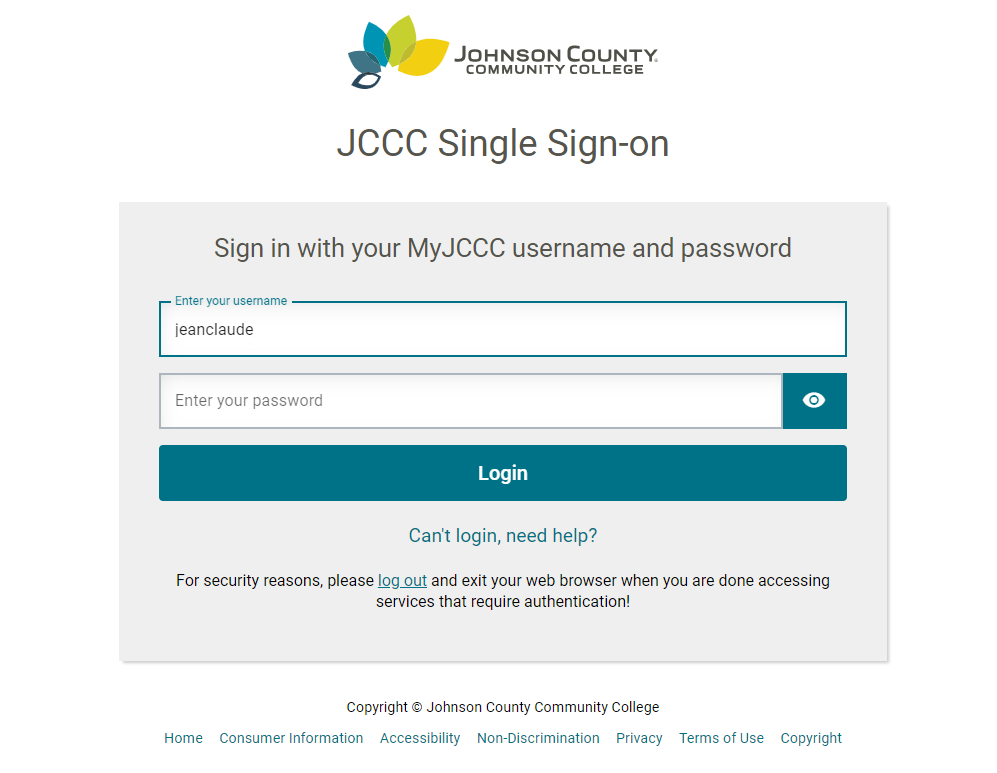
It requires just the username before the @ in your email address. It also includes the password here on a single page.
Here’s what we’re switching to:
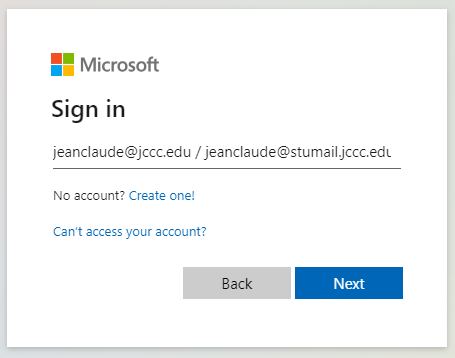
You’ll use your complete email address and it now has a 2-step process where you’ll click ‘Next’ and go to a different screen for your password. You may be asked if it’s a work or personal account. Choose ‘Work or school account’.
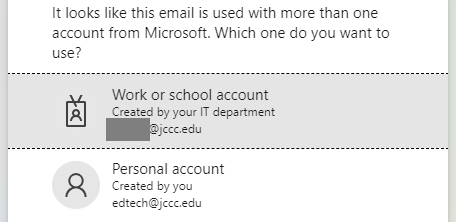
Enter your password on the next screen. Your password will not change!
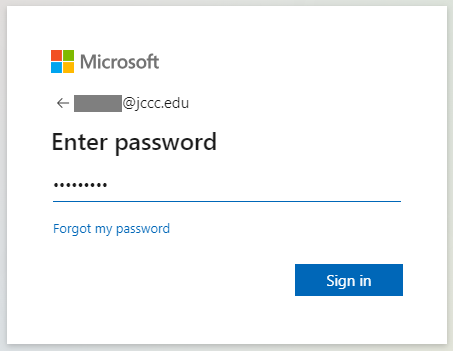
So…when you start to see this login for things that used to use the other one, DON’T PANIC! Just add your @jccc.edu or @stumail.jccc.edu and move on to the next screen.
As always, if you have any other questions or if you’re still having issues logging in, please don’t hesitate to contact the Technical Support Center.
SSO Change Instructions-PDF Download
