This Meeting or Class is Being Recorded
When joining a Zoom meeting or class that is already being recorded or the host begins recording, participants will be asked to provide consent to being recorded. JCCC has enabled this notification to inform any students or community members of their presence being captured during a Zoom recording.
Note: Your microphone will be muted and your video will be off if you join a meeting with recording or live streaming already in progress. Once you provide consent, your microphone and video settings will revert back to the default for that meeting.
For most devices, when prompted to provide consent, do one of the following:
- Click Continue to consent to be recorded.
- Click Leave Meeting to opt out and exit the meeting.
Note: if you accidentally click to Leave the Meeting or Class you can rejoin to regain access.

Profile Change
If you have students or participants who have concerns about their identity being captured there is the ability to turn off their video or rename their profile inside Zoom.
- To Rename your profile find the participant list inside Zoom, then click More, and select Rename.
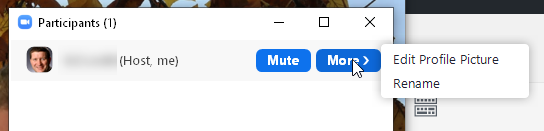
FERPA Requirements
Also a reminder to instructors using any recordings for instructional purposes to follow all FERPA guidelines. Online Teaching and FERPA
