Adobe Creative Suite
Adobe Creative Cloud for Windows and Mac computers is available to current JCCC faculty and staff to download and install on your personal computer through the Adobe Campus Agreement.
To obtain the Adobe Creative Cloud software:
- Go to the Adobe website and select Sign In in the upper right corner of the page.
- Enter your JCCC email address and click Continue.
- Sign in using JCCC Single Sign-On.
- Click on the Waffle, then Creative Cloud:
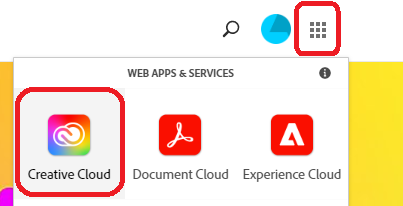
- Download and install the applications you want on the resulting page.
Helpful information:
- Your JCCC userid and password will be used to access the software
- 10 GB of Cloud based storage is included in your account subscription
- Learn how to use the Creative Cloud for free here:
- Adobe Learn – official Adobe help and tutorial site
- YouTube – Adobe CC’s Channel
