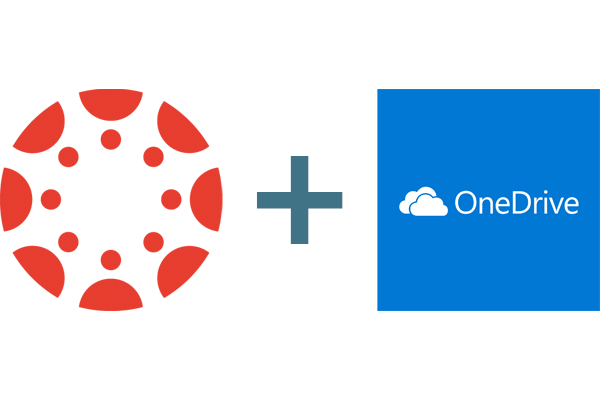Using Microsoft Inside Canvas
The Microsoft LTI inside Canvas allows you to connect your course to Microsoft in several ways and creates an easy way to share documents without separately creating sharing links and groups for individual documents.
The LTI has several features such as:
- Linking and embedding OneDrive documents
- Adding access to OneDrive access via Course Navigation
- Linking files directly from Modules
- Creating templated assignments
- Collaborating on documents with multiple users
Linking and embedding OneDrive documents
Easily share links and embed documents with your class without changing permissions manually.
Adding access to OneDrive via Course Navigation
Allow students easy access to their OneDrive files by putting it in your course navigation links. They will only have access to their own files.
Linking files directly from Modules
Link to any OneDrive file directly from the modules page.
Creating a OneDrive Cloud Assignment
Templated assignments allow students to edit and submit a document you assign to them. Your original document remains intact and students submit an edited version of it. You can see and grade these via the Speedgrader.
Collaborate on documents with multiple users
Via Collaborations, you can create shared documents with students or groups of students.
More Resources
-
- PDF –Enabling MicrosoftOne Drive Integration in Canvas Navigation
- PDF – Upload a OneDrive file to Canvas Modules
- PDF – How to Link a Microsoft OneDrive File inside Canvas
- PDF – How to Collaborate on a Document in Canvas
- Microsoft Support Page Use Microsoft with Canvas LMS
- Troubleshooting Issues with Canvas LTI Connections