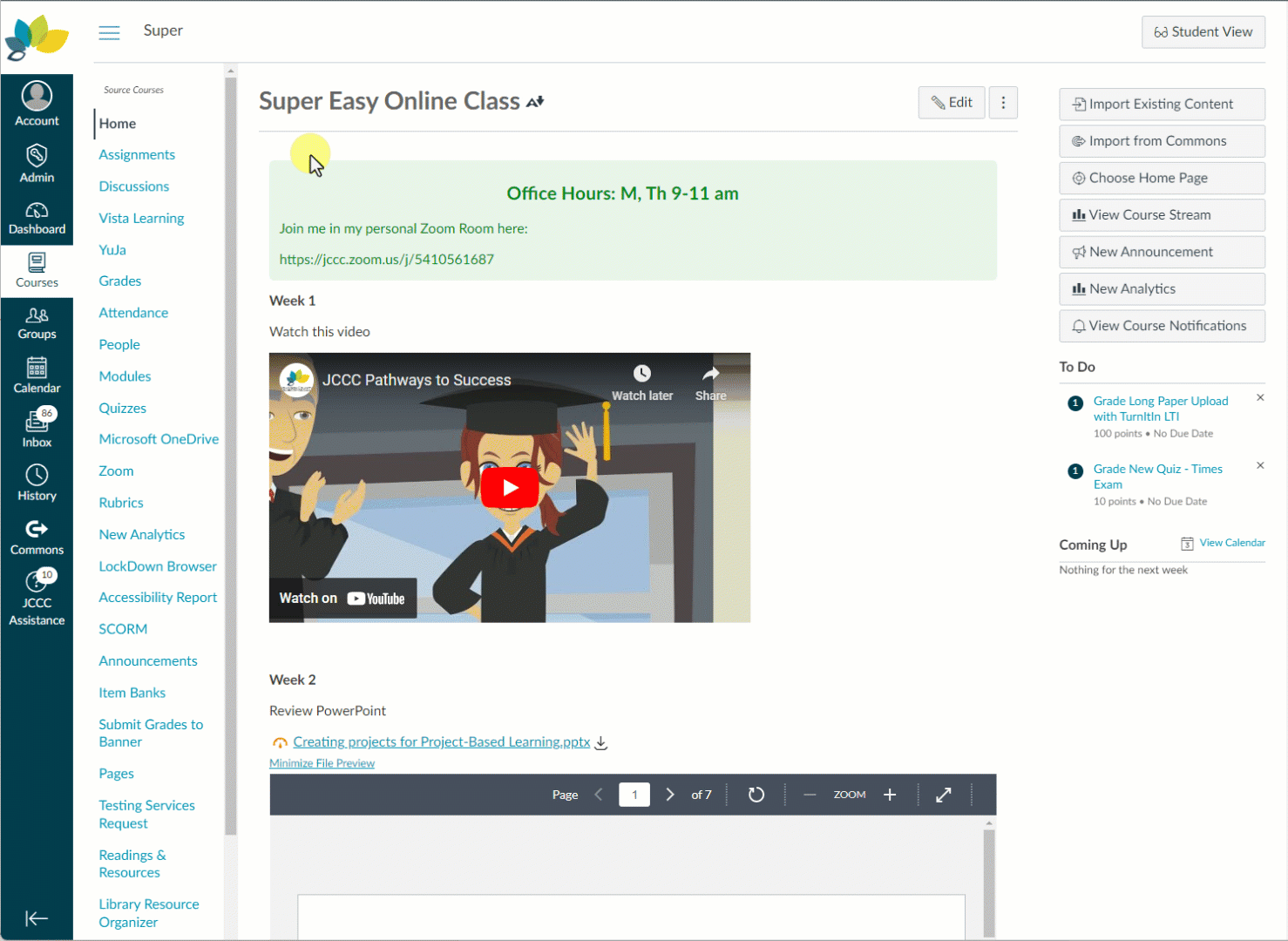How-To: Manage Your Course’s Navigation Menu
Sometimes you need to control what students can see and what they can’t. Sometimes you need to activate a new feature. Here’s how to enable/disable the navigation menu for your course.
- In your course go to Settings.
- Click on the Navigation tab across the top.
- Drag and drop the items you want/don’t want from the top section to the bottom (do not show) section.
- Don’t forget to save!