How to: Delete Zoom Recordings
1. In your browser, go to https://jccc.zoom.us
2. Click Sign In
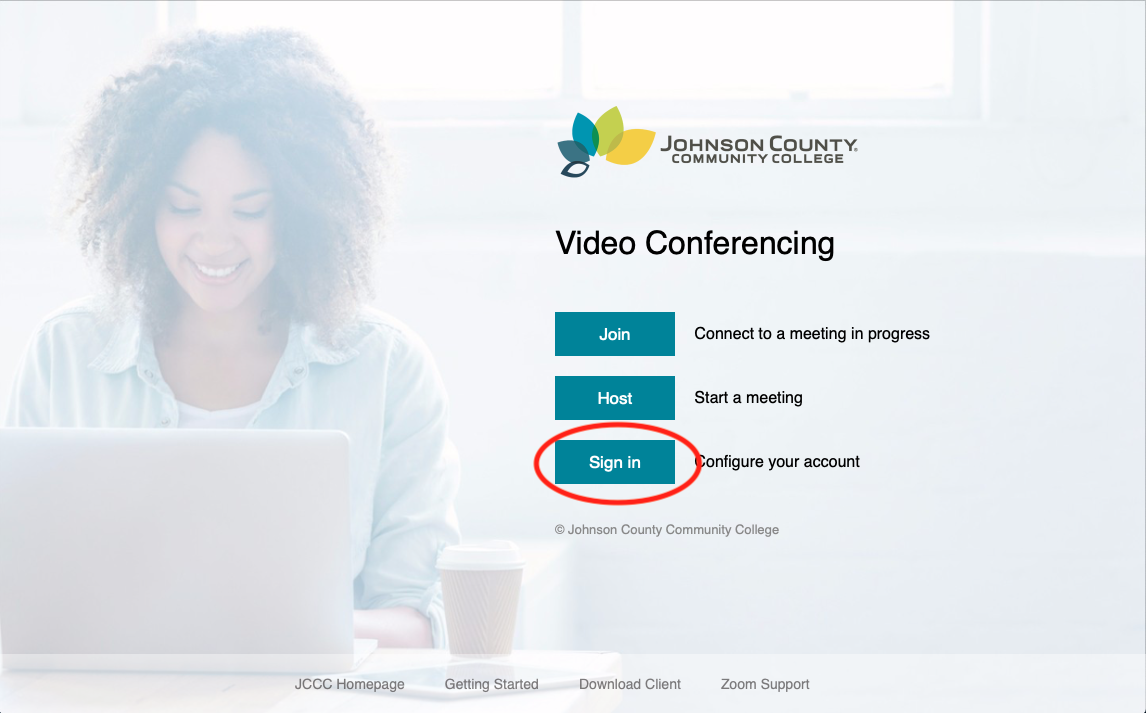
3. Enter your JCCC username and password
4. On the left side menu, click on Recordings and this will display all meetings that have been recorded.
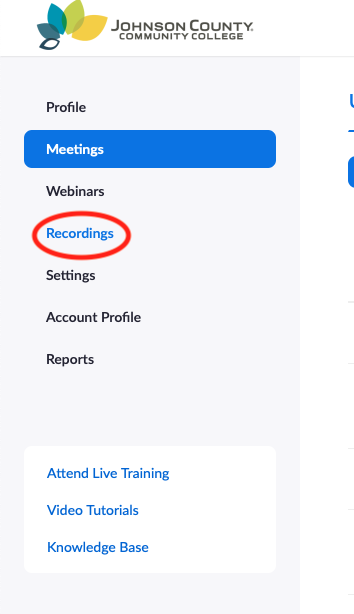
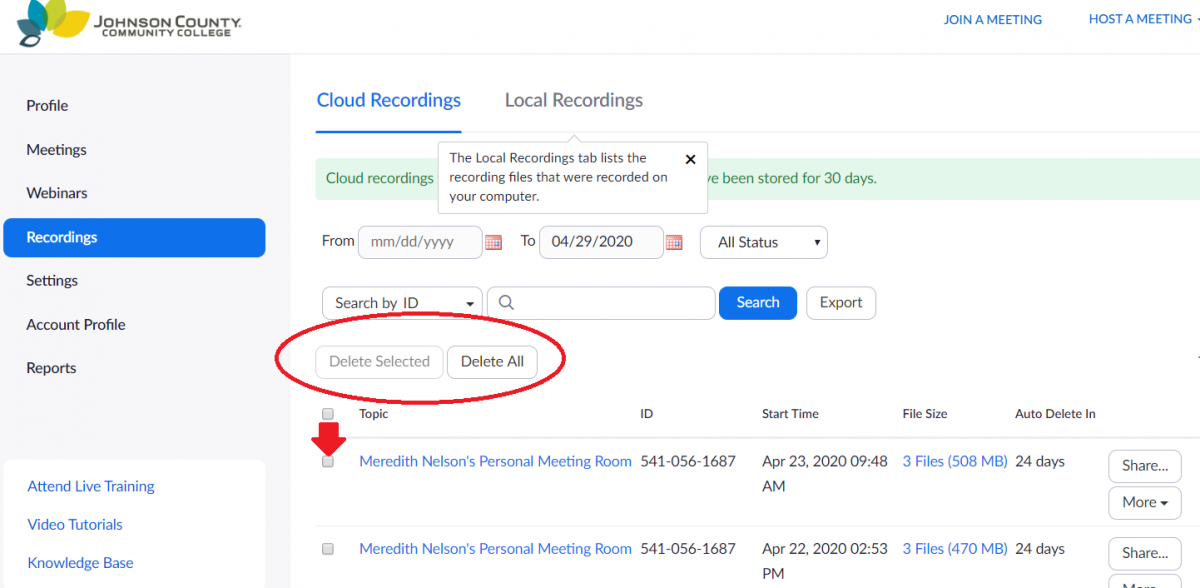
a. You can click on Delete All to remove all recordings at once.
Or-
b. If you want to keep some recordings, use the checkboxes on the left side of each recording to select it. Once you have selected your recordings, click the Delete button.
