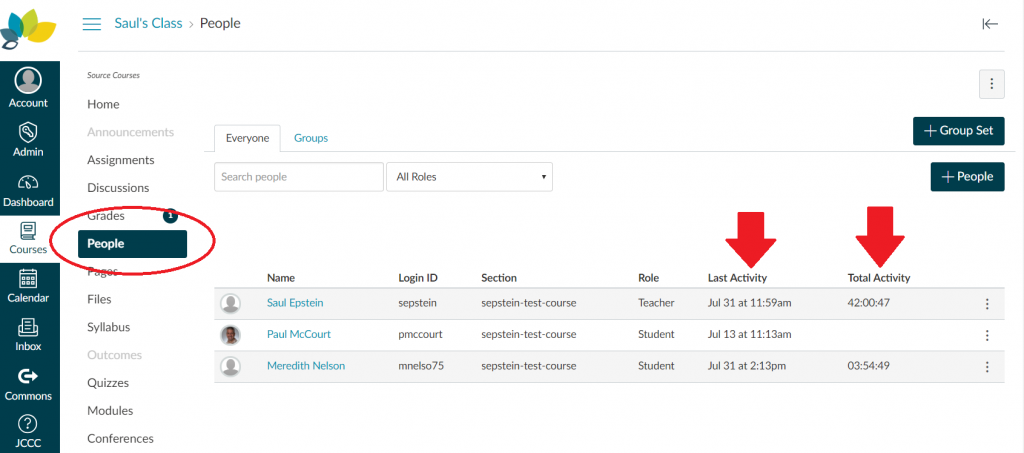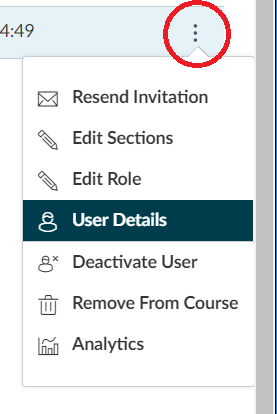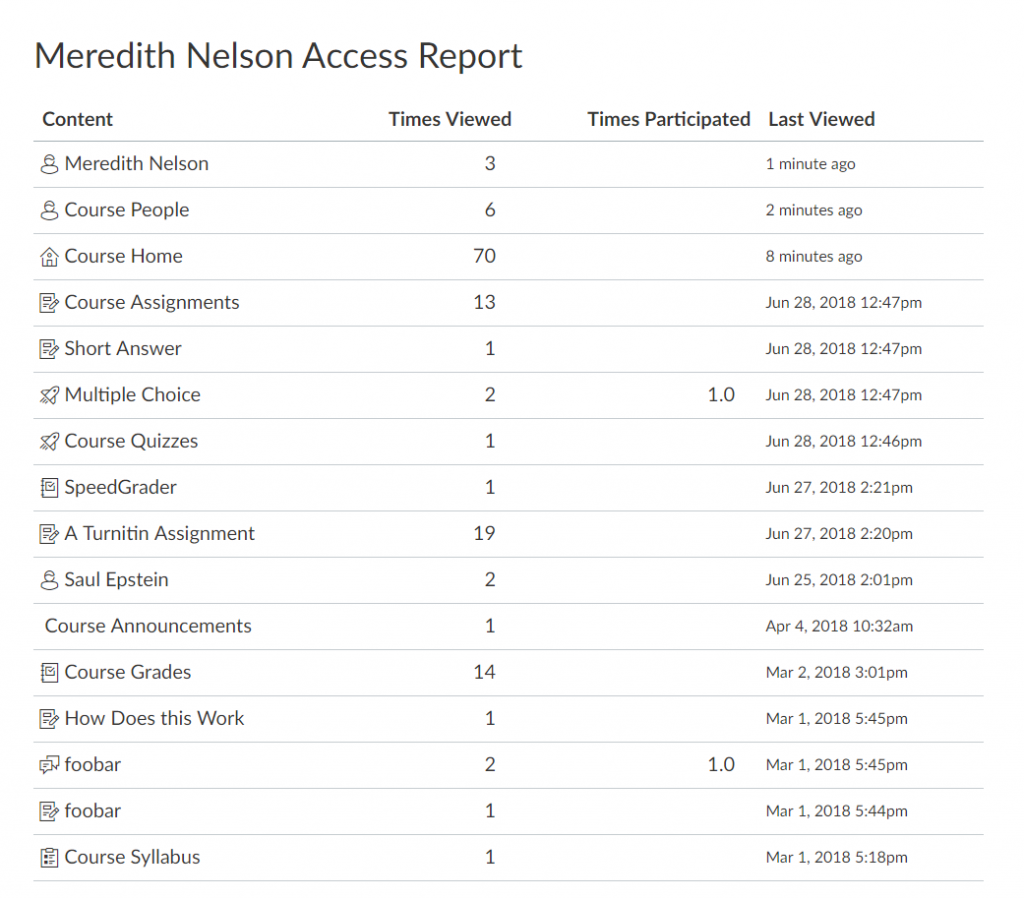How to: View Student Activity in Canvas
Checking on student activity in an online course can be a little nebulous at first. Here’s how to find previous log-in and participation information.
In your course, click on ‘People’ in course navigation and you’ll find some quick info there:
To find a list of activity for any given student, click on the ellipsis menu to the right of their name and select ‘User Details’ and then on the right side of the Individual Student page click on ‘Access Report’.
From there you’ll see a complete list of what content has been viewed, how many times, and when:
For more information on the Access Report, see the Canvas Guide.