Tip! – Creating Multi-Page PDFs for Canvas (UPDATE)
Do you still need your students to write on paper? And then turn it in on Canvas? Yeah – analog to digital can be tricky. Even MORE tricky when you have to explain it to your students. Well, now you don’t have to.
UPDATE: The Microsoft OneDrive app has an embedded scanner that will scan documents and allow students to turn them in right from their OneDrive account! Just use the camera icon inside the OneDrive app and it defaults to ‘Document’.
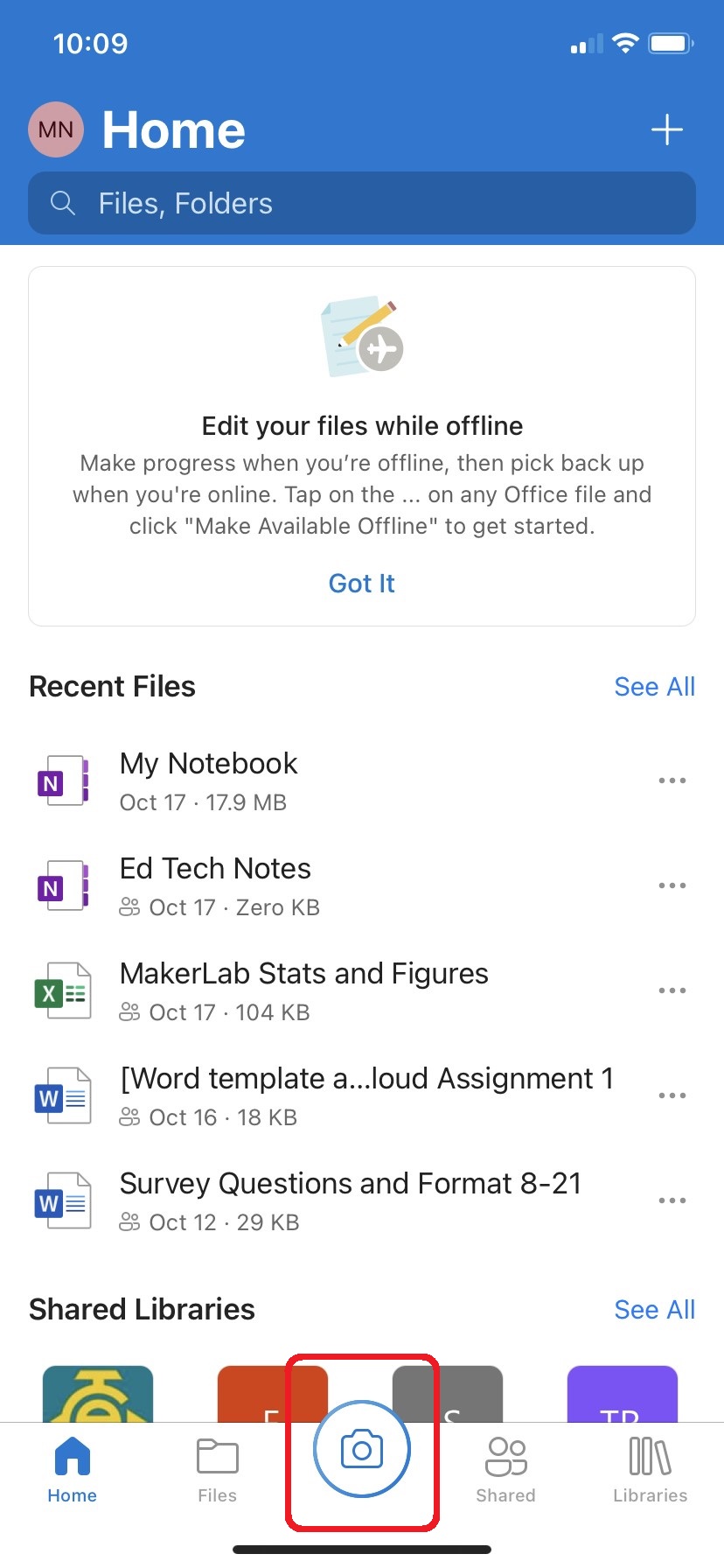
If students don’t want to use the OneDrive app, here’s a handy video you can embed or link in your Canvas course that shows students how to use a third-party app called CamScanner. Use the link below OR find it in your YuJa tool in the Shared > All Instructors folder.
https://jccc.yuja.com/V/Video?v=6348822&node=28206808&a=1427478295&autoplay=1

